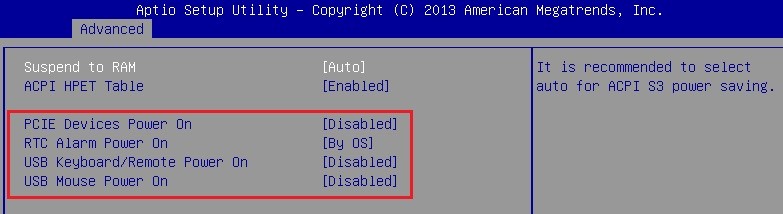Technical FAQs
| FAQ no. | 20050107 |
|---|---|
| Question | How do I cut off the power of USB port after I shut down my system? |
| Release date | 2020-05-01 |
| Product |
All model |
| FAQ Type | |
| Answer | Please refer the following steps to disable USB standby power. 1. Boot up the system and press Del or F2 to enter BIOS. 2. Adjust Deep Sleep to [Enable] (Path: BIOS> Advanced> Chipset configuration) Note: To disable USB standby power, ACPI power on settings must be disabled. (Path: BIOS> Advanced> ACPI Configuration)
|